I have been doing a few of the free MicrosoftEd courses and have learnt about some tools which I think could be really useful for pupils as they navigate through essay writing and could boost the quality of an essay if used as scaffolds for writing.
First up is ‘Editor’.
You can activate Editor in Word by clicking on the button at the top of the screen: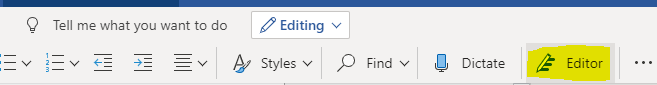
Clicking this opens a pane to the right of your document, where you can see suggestions for a number of categories associated with language, from the more familiar ‘Grammar’ and ‘Spelling’ to ‘Conciseness’, ‘Formality’ and even ‘Inclusiveness’. The tool acts like a writing coach, indicating areas for improvement as you write or as a review tool once you have finished writing.
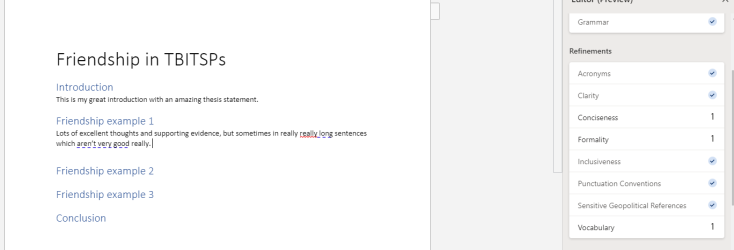
When you click on ‘Vocabulary‘ you are shown which words push basic word choices into more sophisticated combinations: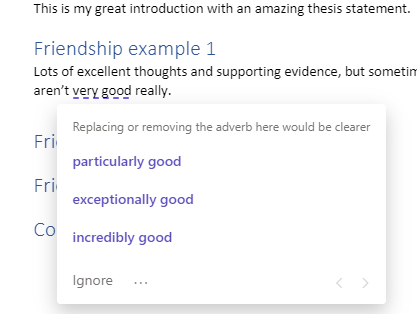
This could really benefit EAL learners and help them establish a wider vocabulary by reminding them of words they might already know but use rarely, or even show them new synonyms to use.
The ‘Formality‘ category would be a useful reminder for all pupils to avoid contractions in their formal essay writing,
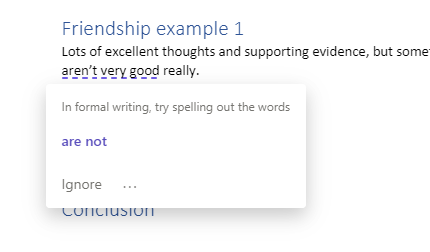
whereas with ‘Conciseness‘ pupils can see how and when they can improve the making of a point:
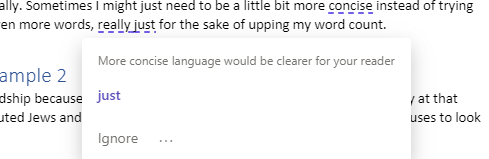
Although I think this is less reliable compared to the other categories, due to the multitude of ways we can express an idea and the context of the sentence,
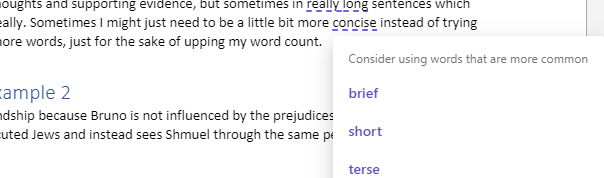
in some ways, this is why I like these tools, because they are not supporting mindless substitutions of one word for another, but rather creating a prompt for the user to consider and choose the most appropriate for his/her piece of writing.
Lastly, the Editor tool also gives you ‘Stats‘, which tells you how many distinct words there are in the text. This could help EAL learners to think about whether they have varied their vocabulary (a key feature of many language exams). It also shows how long it should take to read the piece of writing, as well as how long it might take to read aloud, which could be really useful for teachers preparing documents and realistically gauging the time it would take to read it in class. 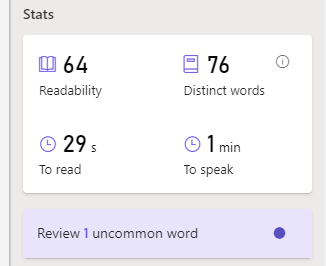
‘Readability’ is based on the Flesch Reading Ease score which you can find out about here.
If we train pupils to use these tools as a standard part of the process of writing we could build good writing habits which are the result of carefully considered choices about language and meaning.
Leave a comment